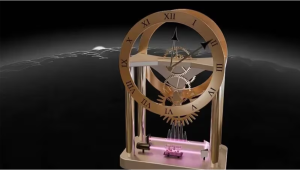When the phone’s space is compromised, the equipment begins to slow down and fail, which is why this type of maintenance must be performed.
Anyone who uses WhatsApp receives a large number of messages, photos, videos, audios and files every day, which are stored on the phone and therefore take up space. In addition, a backup copy is created for each item, which can lead to saturation that causes the phone’s performance to decrease, making it slower and prone to failures.
Although many people try to delete everything to free up space, there are those who do not know where to find the trash can within the application. Fortunately, there are ways to manage and delete these files effectively, explains El Financiero .
Although the Meta app does not have a visible recycle bin , on Android devices there is a way to permanently delete these files. It is a simple and effective process that allows you to free up space, according to Infobae , here’s how to do it:
1. Open the device’s file manager . Depending on the phone model, this tool may have a different name, as in some it can be found as “Files” and in others as “File Manager”.
How to disable WhatsApp Meta AI?
2. Access the Internal Storage or Main Storage, where all the system folders are located.
3. Navigate to the Android > media > com.whatsapp > WhatsApp > Media folder . This is where the multimedia files received in the application are stored.
4. In this folder are the subfolders organized by file type, such as images, videos, audios and documents, proceed to select the folders or files you want to delete .
5. Finally, press the delete option to get rid of the selected files. This process will empty what can be considered the “hidden trash” of WhatsApp and therefore, the files will no longer take up space on the device.